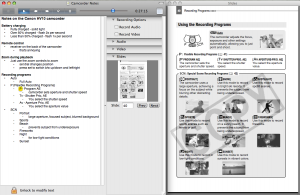Pear Note is designed first and foremost for taking notes live, such as in a meeting, class, or conference. That said, I’ve found another use for it that I never anticipated. Pear Note actually works great for taking notes on documents as well.
I recently had to review a 300 page document. Some people like to take notes directly on documents, but I don’t find this to be very useful as I have to flip through 300 pages to find the bits and pieces of my notes. So, I’ve usually just taken notes all on their own, and tried to remember to constantly annotate them with page numbers so I can later refer to the original document. This didn’t work well, as I’d still have to flip through the master document (though at least I knew what page to look for). Not to mention that I’d frequently forget to write down a page number, which left me searching again.
Staring at this 300 page document, I realized that I could use Pear Note to make this much easier. Pear Note supports adding any PDF file as slides, so I just turned my 300 page document into a PDF and added it to a Pear Note document. I then turned off audio/video recording and hit Record (which will record timestamps for keystrokes and slide changes just like normal). This way, my notes and my page changes were all recorded, so I can always get to the appropriate page when referencing my notes. I just hit Play and click wherever I want to look at. Below is an example of my notes on my camcorder manual. I can click on “Program AE” and jump right to the page in the manual that covers that topic.